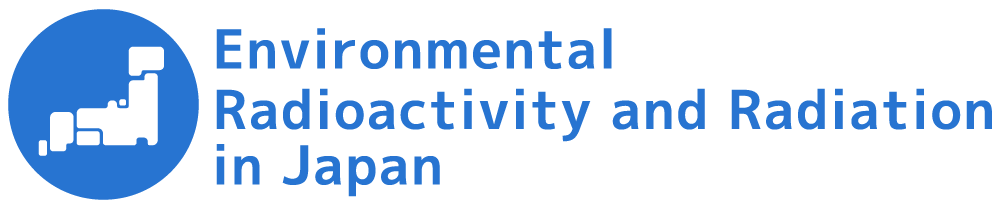Condition Selection
Using data registered to the Environmental Radiation Database, you can create concentration range chart.
You can easily create a chart by simply following the instructions displayed on your screen.
Counting of applicable data starts once you made selections for all mandatory items.
Click or tap here for FAQ about how to read concentration range charts